Crypto Trends
Crypto trends is an automated analytics tool that finds trending assets. Its main recommendation per altcoin is generated from data of 3 most popular indicators: EMA, RSI and Stochastic and updated live, with every new rate. Crypto trends will help you finding hot altcoins in moments, and it helps you to evaluate trend's continuation, as tool provides data for multiple timeframes.
Crypto Trends tool settings. Check more details below.
Crypto Trends tool timeframes menu: selection is applied to all assets in the list.
Drag and drop button. Allows you to change altcoins' list so your favorites assets will be on top.
Chart button. Opens/closes altcoin's/asset's chart on tap, while the candles time frame is the same as in the upper menu.
Live chart of selected asset and timeframe with relevant indicators.
Chart's full screen button. Opens an extended chart in the widget. In order to shrink the chart, tap the button again.
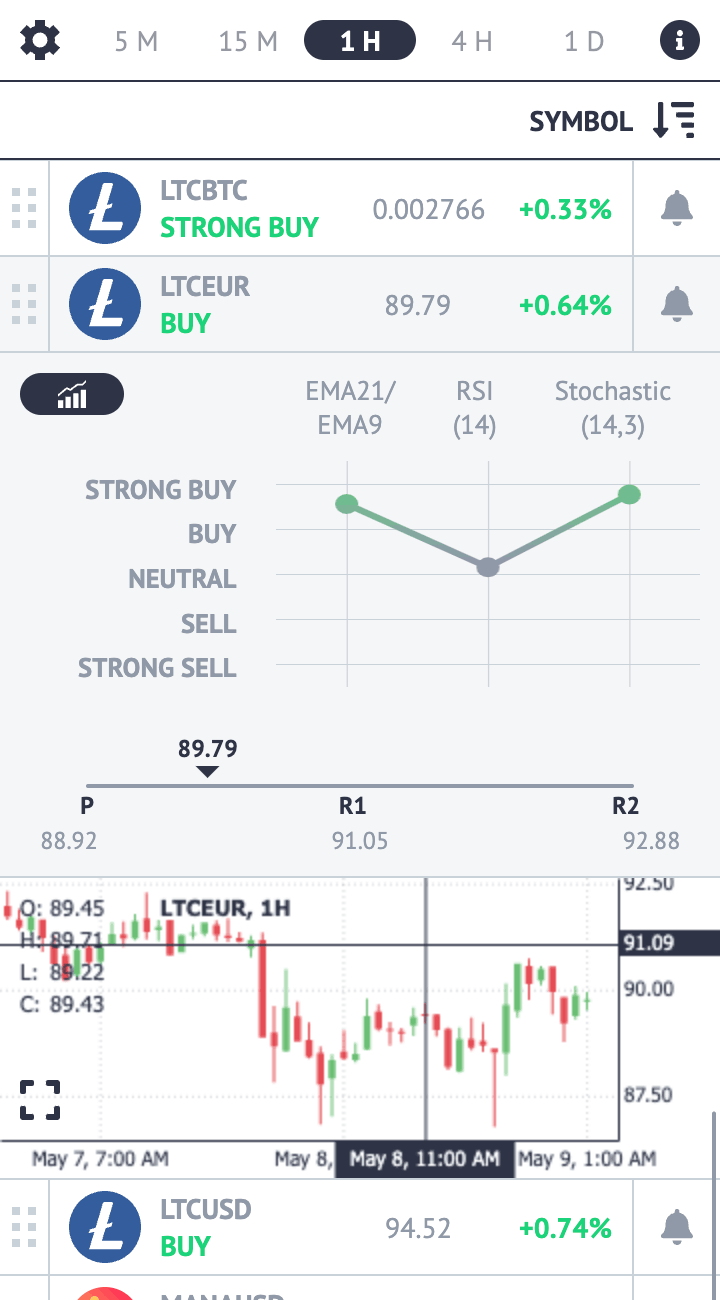
Short explanation of Crypto Trends cryptocurrency widget.
Options of sorting altcoins list: from A to Z by name of symbol or from biggest to smallest daily change or market capitalization. * Resets existing order.
The bell allows you to set a notification alert: it will be sent when given altcoin/asset per chosen time frame will reach "strong" trend.
Basic altcoin's data: logo, symbol, current rate, daily change and main trend grade.
Shows trend grade fragmentation by each one of used indicators.
Shows pivot points range for current rate of selected asset/timeframe; values calculated: S3-R3.
Short guide of "settings" feature.
Indicators header, applies to the values below.
Activation buttons. "Save" will keep your changes and adjust the algorithm by them, cancel will send you back to Crypto Trends main page w\o saving any of the changes in settings. "Reset" will set the default values for all indicators for chosen time frame.
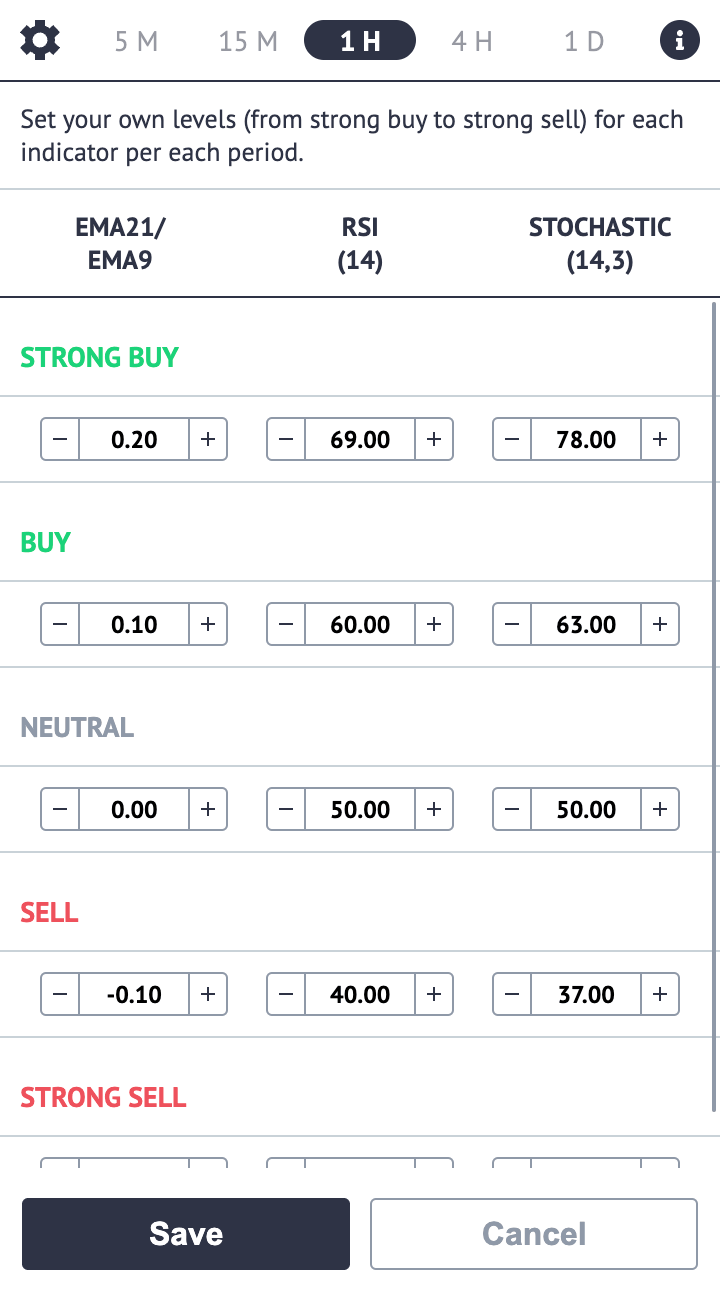
Crypto Trends settings time frames menu: the change will apply to the chosen time frame only.
Default settings for each indicator. You can change any setting and that will effect the main generated trend's grade, e.g. the notification will come sooner or later, depending on the change you'll make.
Registered users can manage their active notification bells in My Account → Active Alerts
Set notification either for "strong buy" or "strong sell" grade or both.
Bells counter. Shows you the number of available bells for your account.
Upgrade option. A quick link to upgrade your account if you're out of available bells to set the current alert.
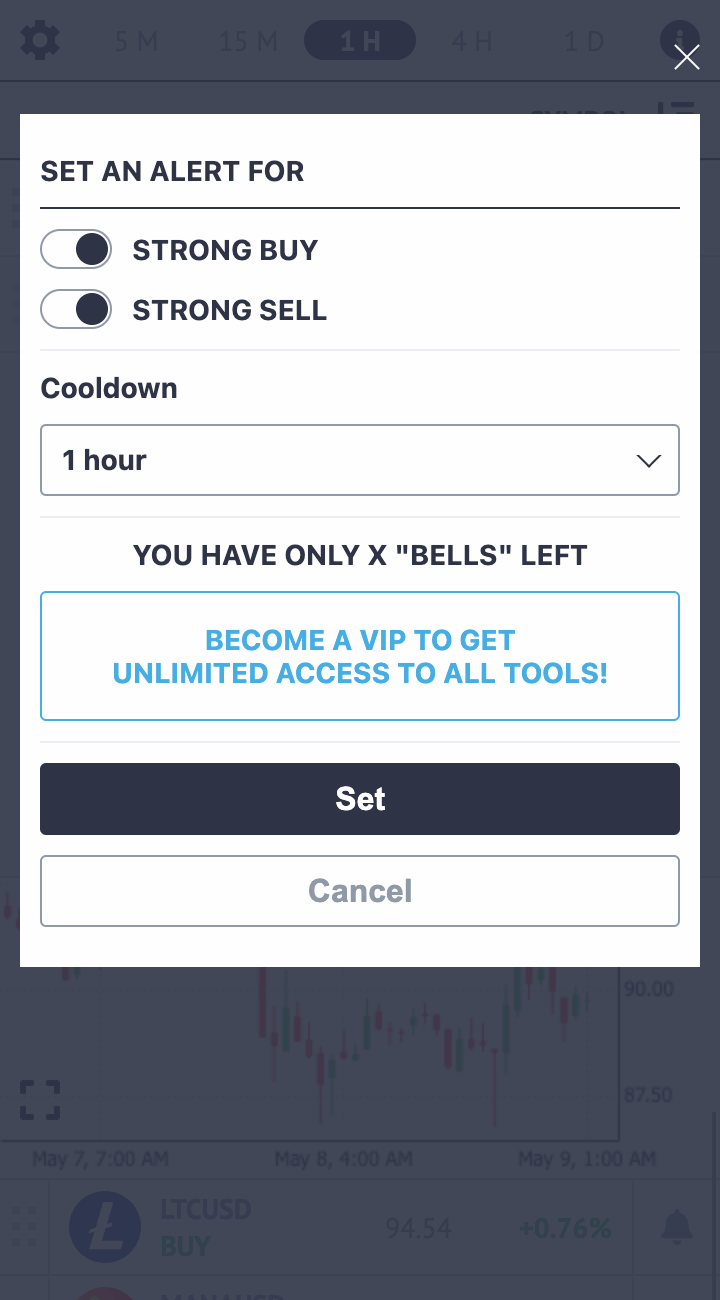
"X" button. Closing the alert popup without saving any action. Similar to "Cancel" button below.
Cooldown. Sets the period of timeout till the next alert about the same event (if the conditions are still true). E.g. in case a new high will be broken multiple times in short period of time – cooldown prevents getting spammed by multiple alerts.
Activation buttons. "Set" activates the bell with current conditions, "cancel" closes the popup without taking any action.